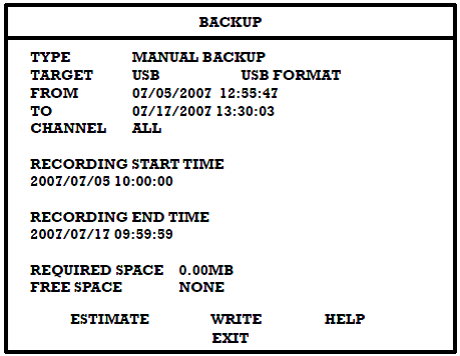E120: Auto Backup
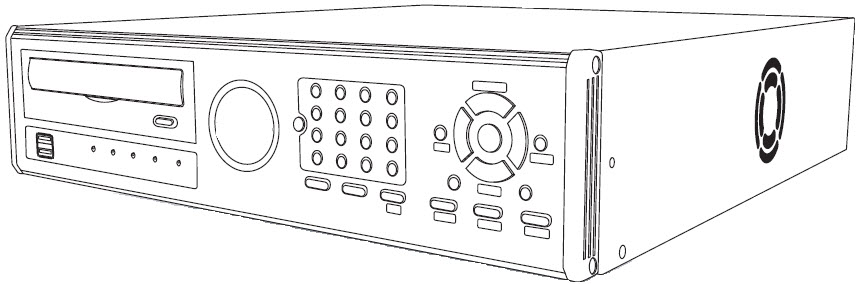
- Press BACKUP on the front panel or remote control and log in.
- Insert media.
- Select TARGET media. Caution: If you are using a new USB device to back up your data, you must format it first as FAT32.
- Set FROM and TO date and time.
- Select CHANNELS to include in backup.
- Select ESTIMATE to display estimated data size and free space available. Note: ESTIMATE must be selected before selecting the WRITE function. If any backup parameters are changed (Date, Time, Channels) you must select ESTIMATE again.
- Select WRITE to start backup. Caution: Do not shutdown the system during the backup process.
Back up recorded data on a CD-RW, DVD-RW or connected USB device.
Tip: Refer to the list of Approved USB Flash Drives in the Introduction chapter.